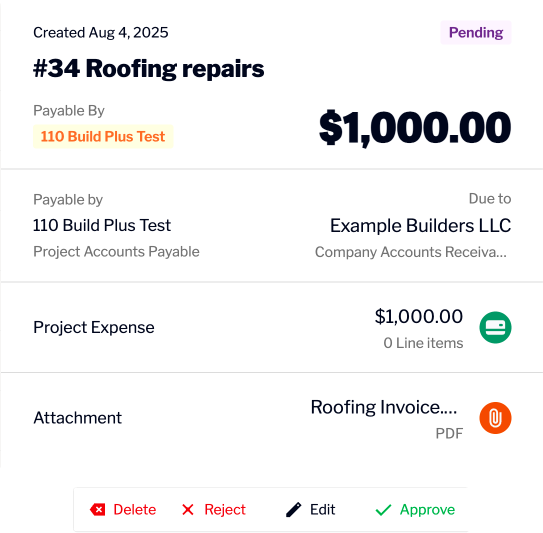How To:
Request Payment
Get paid quickly by requesting payment through Buildplus.
Request Payment in three easy steps
1. Select Project
2. Click Request Payment
3. Enter and Confirm Details

After requesting payment, the GC can approve and pay you in two clicks.
What does the General Contractor see?
When you request payment, a Payable is created that the GC can then approve and pay.
You and the GC will be copied on an email confirming the request.